Canvas Retention Policy
The 23-24 school year marked ten years of Canvas at Overlake! If you've lived somewhere for ten years or more, you know it's easy to accumulate a lot of junk in that time. We are noticing that the proverbial attic needs a good clean-out, and we have formulated a plan for deleting old Canvas content that is most likely not being used anymore.
We frequently hear that folks are struggling to find the right “6th Grade English” course, and course lists are getting cumbersome to wade through. Or you're trying to share a course with a colleague, but you can't even scroll through all the “Life Skills” classes you have in your list to know which is the right one to share! On October 17th, 2025, we will delete all courses older than four years (anything from the 2020-2021 schoolyear and earlier) and any manually created courses no longer in use.
DO NOT PANIC 🤯
What do I need to know?
Scenario 1 “I don’t care about any of that old stuff, and/or I haven’t been here that long anyway.”
Congratulations! You don’t need to do ANYTHING! Just sit back and relax, knowing that the next time you search for a course on Canvas, there will be less to wade through.
Scenario 2 “I’m not ready to lose some of my old courses.”
- Option 1: You can dowload the files from the course.
- Option 2: You can download the entire course, and save it to OneDrive (make sure you look at what is saved - it doesn't save student work this way).
- Option 3: You can copy the content to another (newer) course or into a manually created holding/sandbox course.
Kelly's Soapbox
Kelly’s soapbox: do not become a digital hoarder. Really think about what you need and will actually use again. Are you *really* going to need that rubric from 2015 ever again? Maybe you have already copied over the essence of what you need in creating your newer courses?
Scenario 3 "I have manually created courses that I’m still using."
What is a manually-created course?
It is a course that Veracross didn’t make for you or put students into automatically. Something you made yourself. There aren’t many of these. You can do a quick check to see if any of your courses might be manually created by going to courses -> all courses. Anything listed there that doesn’t have a term listed, or that has a name that doesn't look standard, was probably manually created.
In the image below “All (US) - 2022” is the term for most of the courses. 9th grade Tech Tune-up 2019 is a manually created course without a term.
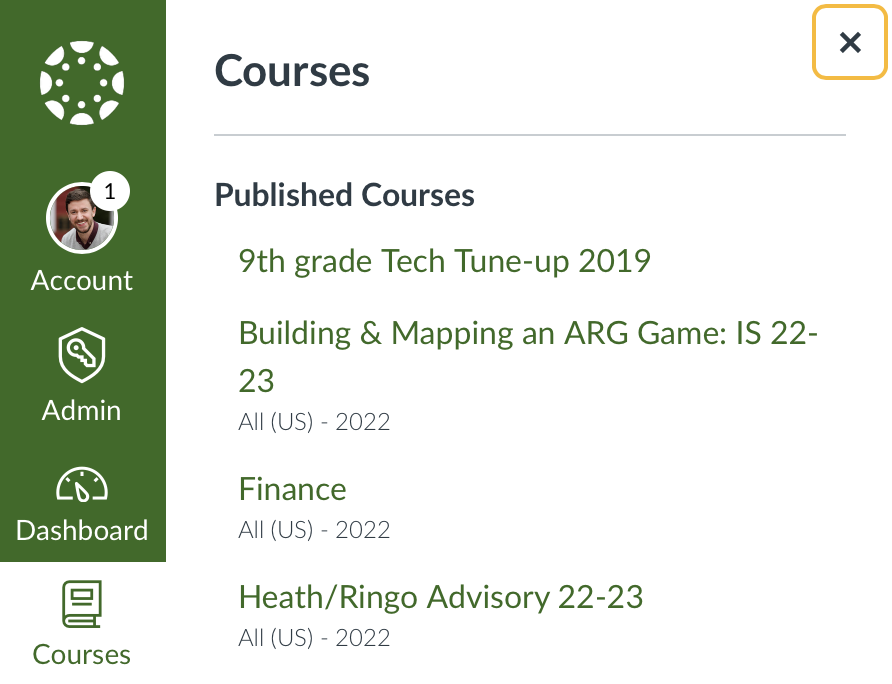
What do I need to do if I want to keep my manually created course?
You only need to worry about the ones you “own” and are the primary creator/user of (e.g., Don’t worry about MS Info, we are all teachers on that, but you don’t “own” it)
Go into the course -> settings and change the name of the course to begin with 2025 (e.g. change “Kelly’s Sandbox” to “2025 Kelly’s Sandbox”). This will be the sign we need to leave it alone. (Note - it would still be nice for you to change the names with years just to keep track of things. BUT - we won't delete any manually created courses that are being used without checking with you first.)
What is the best practice for retention?
We have some great resources put together about how to best store your Overlake stuff to ensure that it is stored in the best place to ensure optimal collaboration, privacy, and continuity. Within Canvas in particular, here is what we recommend to keep a good handle on your Canvas course content. The list below focuses specifically on best practices around retention of past classes; if you're looking for general best practices and tips to get start in Canvas, then our article, “What do I need to know to launch my Canvas classes for the new year?” is a great starting place.
- Maintain a shell course for each course you teach. The shell course should be the “template” for this course's Canvas presence. You should then selectively import content from this course whenever needed.
- Every July, the new “school year” is started in Veracross, which means that the new school year's courses are assigned to teachers and students based on the schedule that the Registrar builds. At this time, they are synced from Veracross to Canvas as unpublished courses.
- Once your new year courses are in Canvas, you can import the needed content selectively. While it may be tempting to import everything, think twice! That's a lot of stuff. And depending on how well organized you are, this may be incredibly overwhelming to bring hundreds (thousands?!) of assignments, pages, calendar events, and more into your class on day one.
- Do note that imported content is unpublished by default, so your students won't see it until you publish it. So if you know you prefer to bring it all over, that's okay too!
- Another reason to import selectively is if you want to change parts of your course. If you are changing a unit or assignment, consider changing it in the shell course and importing it into that year's course. That way, your shell course remains the canonical “template” for this year and future years, and you don't have to track which Canvas course has the latest content.
Questions or Concerns? Get in touch!
We are always here to help, so please ask if you have any concerns, questions, or feedback about how to improve this policy or Canvas more broadly. We're always around the Library, or you can reach out via Teams or email to any of us in ILT. help@overlake.org is always a great starting point :)