Note: Flash is being phased out. It will no longer be supported starting in Dec 2020.
As flash is being phased out, you may not have it installed.
Click here to install flash. Be sure to uncheck both boxes.
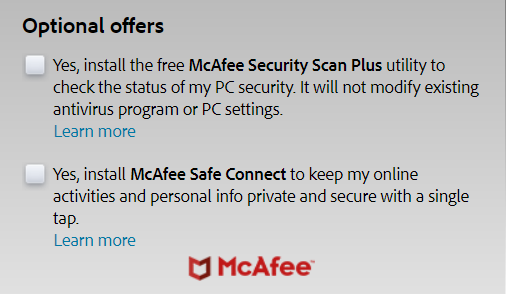
To Enable Flash, you may see a pop up:
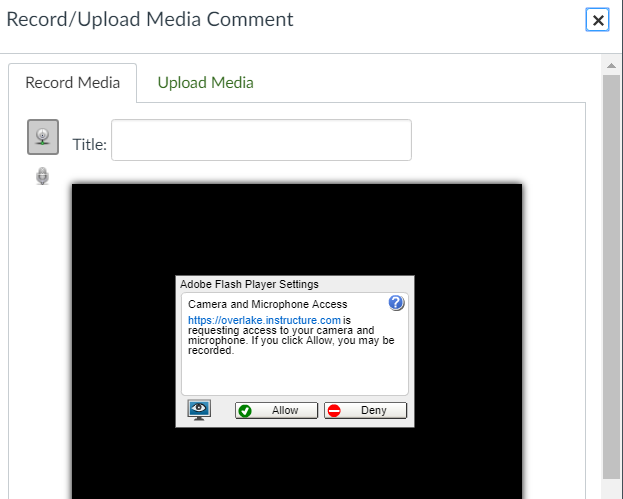
Click Allow and you should be able to use flash
If that doesn’t work or you do not see the message, try the following:
Check that flash is enabled
Firefox:
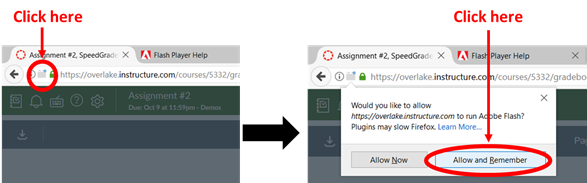
Chrome:
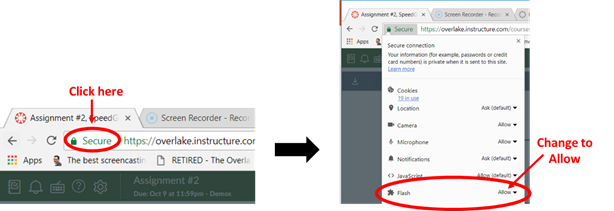
Safari: https://helpx.adobe.com/flash-player/kb/enabling-flash-player-safari.html
2. If that still does not work, see the trouble shooting guides by operating system and browser below. If it isn’t working in one browser, try a different one.
Mac Machines
- Firefox - https://helpx.adobe.com/flash-player/kb/enabling-flash-player-firefox.html
- Safari - https://helpx.adobe.com/flash-player/kb/enabling-flash-player-safari.html
- Chrome - https://support.google.com/chrome/answer/6258784?co=GENIE.Platform%3DDesktop&hl=en (may require multiple steps – see all the instructions before giving up)
Windows Machines
- Firefox - https://helpx.adobe.com/flash-player/kb/enabling-flash-player-firefox.html (scroll down to the second section after Mac OS)
- Chrome - https://support.google.com/chrome/answer/6258784?co=GENIE.Platform%3DDesktop&hl=en (may require multiple steps – see all the instructions before giving up)
3. Use Adobe’s trouble shooting guide: https://helpx.adobe.com/flash-player.html