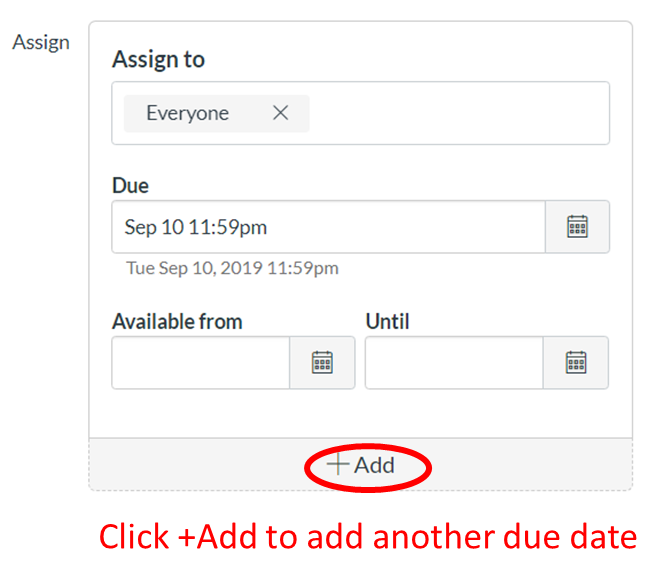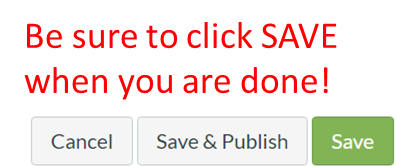Assigning a different due date to a student
-
Open the assignment and click Edit.
-
Scroll down to the “Assign” section
-
A new Assign to window will appear
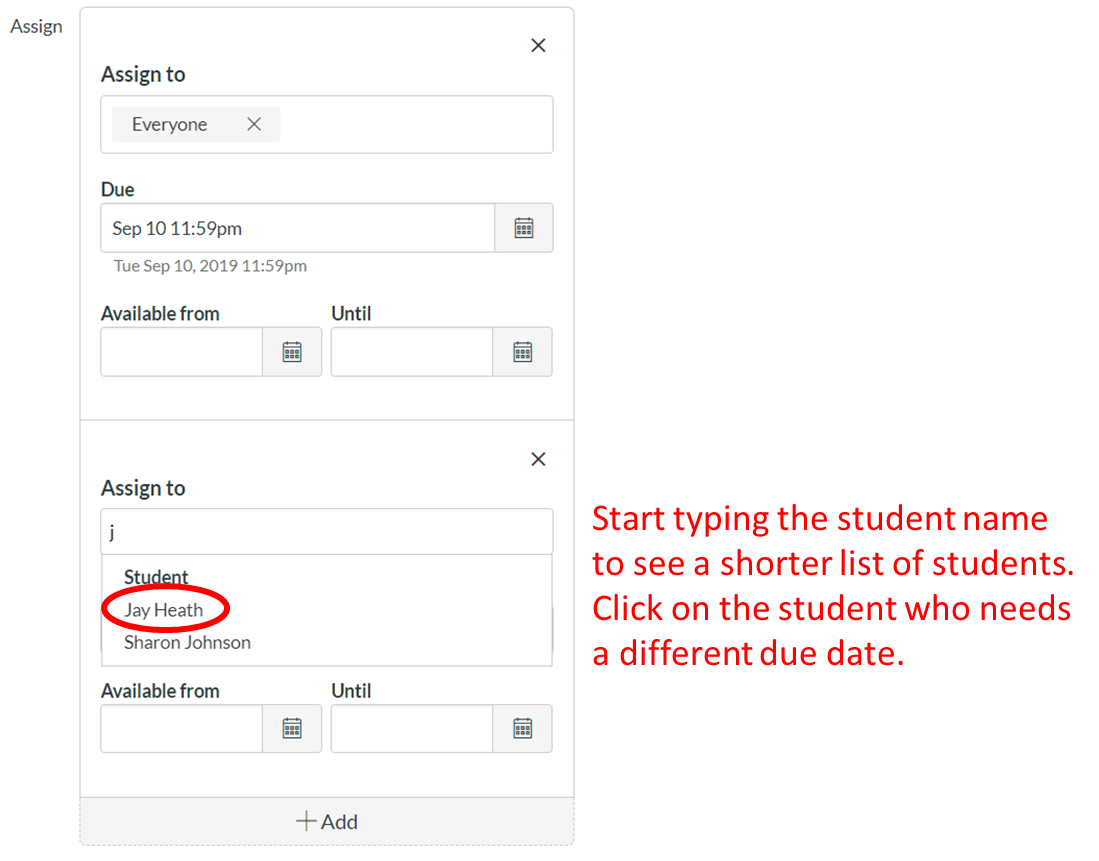
-
Select the student and add the due date for that student
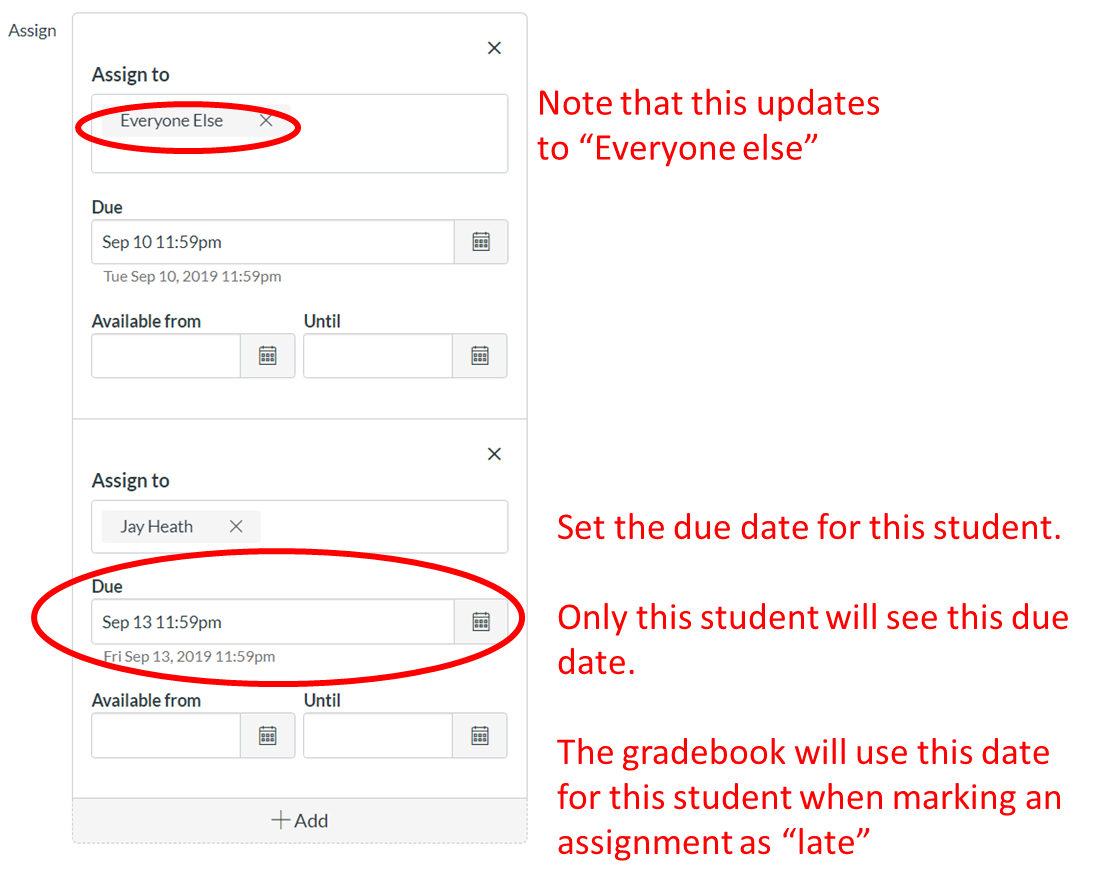
-
Note! You can select multiple students here and give them all the same due date or click +Add again to assign a different due date for other students.
-
Click “Save” to update the assignment!