Overview
You might have received a Spam/Quarantine Notification email from quarantine@messaging.microsoft.com. That email is letting you know about an email classified by Microsoft as Phishing. Some emails are classified by Microsoft as ‘High Confidence Phishing' email and are not delivered to the recipient's Inbox (examples below). Periodically there are also false positive emails being caught in this system, so it’s important that you review your quarantined messages.
Spammers know that you may be receiving a quarantine email, and will try to send fake quarantine emails so please be sure that the quarantine email is in fact from the address above (and not something like micorsoft.com)
The Spam Notification email gives you a couple of options, Block Sender or Review. Review leads to https://protection.office.com/quarantine where you can perform a variety of actions such as Review, Release, Delete, etc. Details of the available actions are explained at –
Find and release quarantined messages as a user in Office 365 -
https://docs.microsoft.com/en-us/microsoft-365/security/office-365-security/find-and-release-quarantined-messages-as-a-user?view=o365-worldwide
Example of legitimate Microsoft Spam/Quarantine Notification:
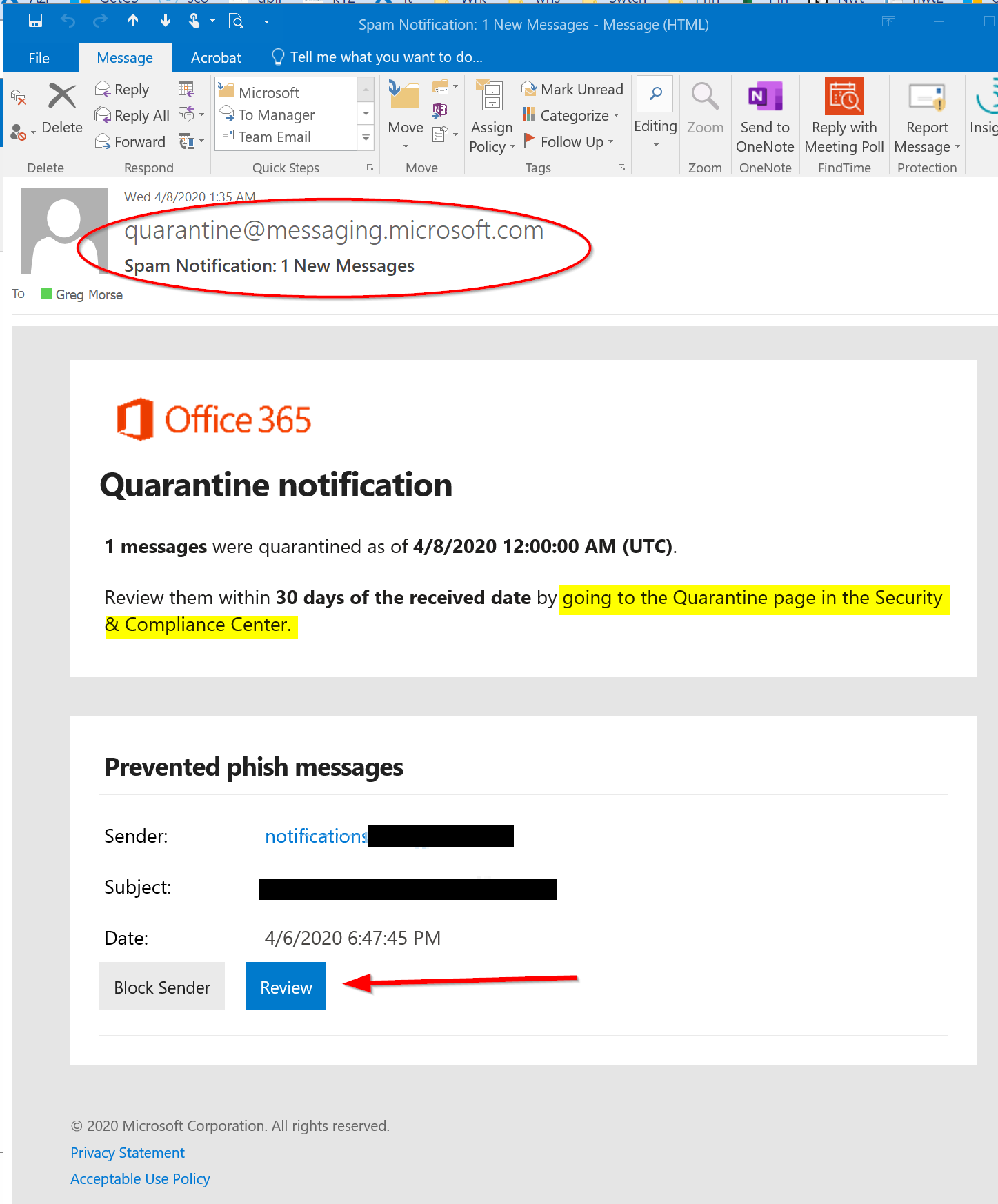
NOTE: The text in the email “Quarantine notification” will be changing to “Review These Messages”.
Examples of High Confidence Phishing emails (not delivered to many Overlake email addresses):
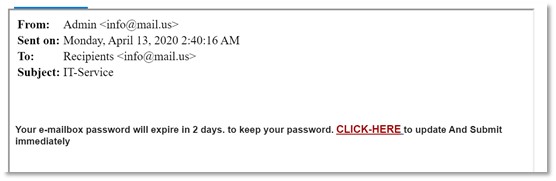
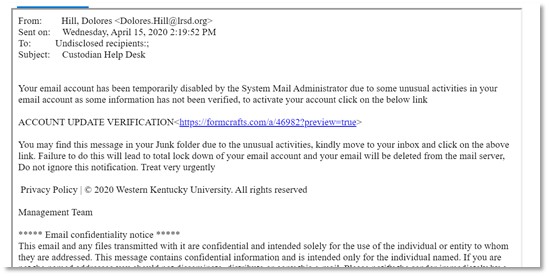
If you have any questions please contact tech@overlake.org.