There is a lot to manage as an Overlake student. Classes, schedules, athletics, clubs, college applications, and more. Here are some tips to make sure you find success at Overlake using our technology tools.
Canvas
Canvas is Overlake's Learning Management System, and your home for all things academic and extracurricular. If you're in a class, club, team, Project Week, or other groups, you will have a Canvas class for that group managed by the teacher (teachers can create student editors as appropriate). We have resources to cover Canvas in some more depth as part of our Student Technology Preparation guidance, but here are a few important things with which to familiarize yourself:
- Settings, including pronouns, profile picture, email addresses
- Notifications
- Calendar
- Course List and Dashboard
- Inbox
Microsoft 365
Microsoft 365 is Overlake's platform for all things productivity and collaboration. Get in the habit of visiting Office.com to access all your Overlake Microsoft resources, including:
- Download Microsoft Office
- Teams - Overlake's preferred online meeting and chat platform. Be sure to download Teams!
- OneDrive - unlimited file storage
- Word, Excel, PowerPoint Online
- And more, including Sway, Forms, SharePoint, etc.
Veracross Portals
The Veracross Portals are the place for all things logistics - calendars, schedules, report cards, daily schedule, directories, and more. Here's what you should see when you access your student portal:
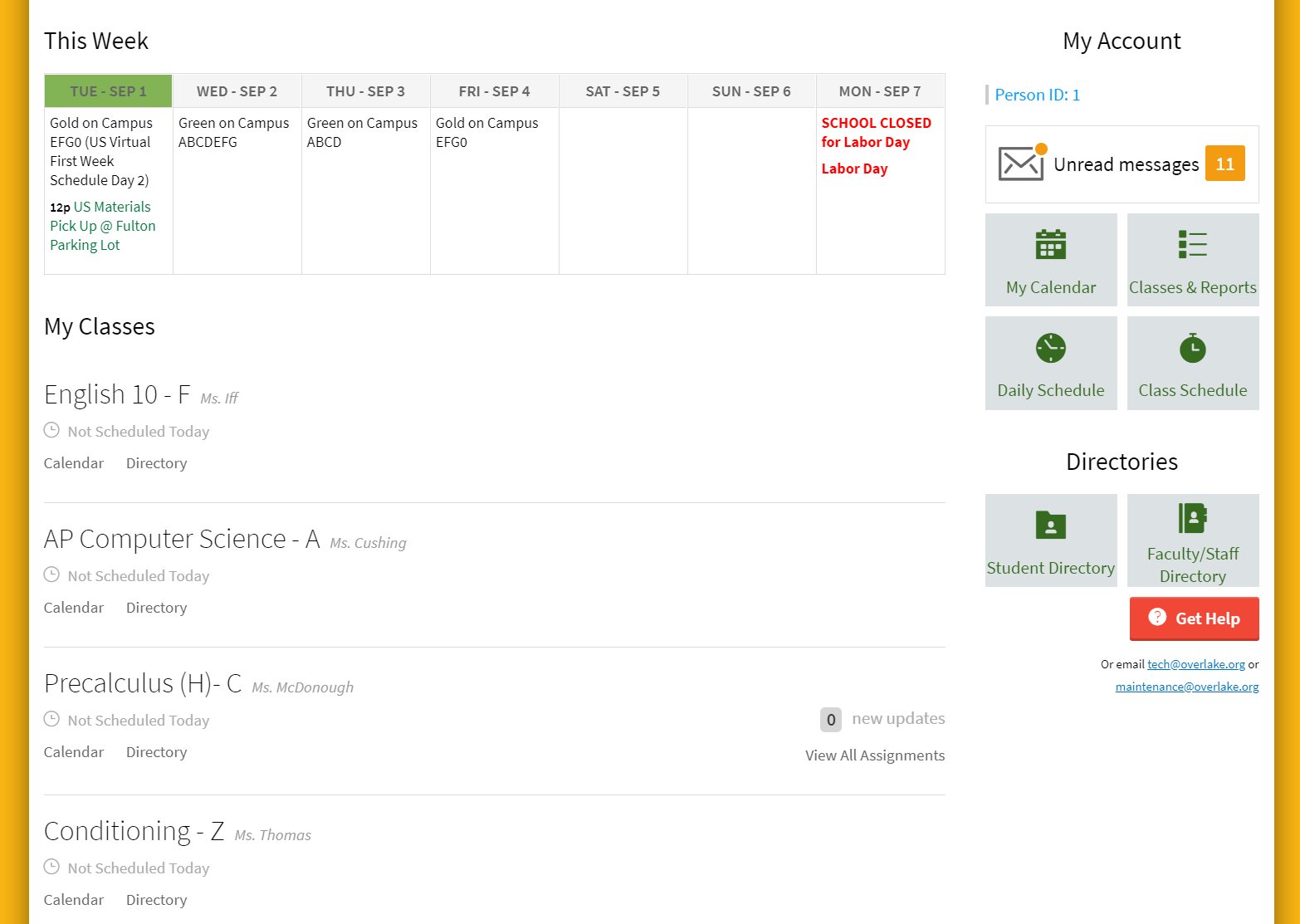
Also Good to Know...
- Make sure you have set up PaperCut on your computer.
- Subscribe to calendars on Overlake.org
- All Overlake students have access to Adobe Creative Cloud with their Owl IDs
Need Help?
Don't hesitate to reach out to us at help@overlake.org or 425.602.7007.