Step-by-Step workflow in verifying you are able to install applications
1. Go to Settings
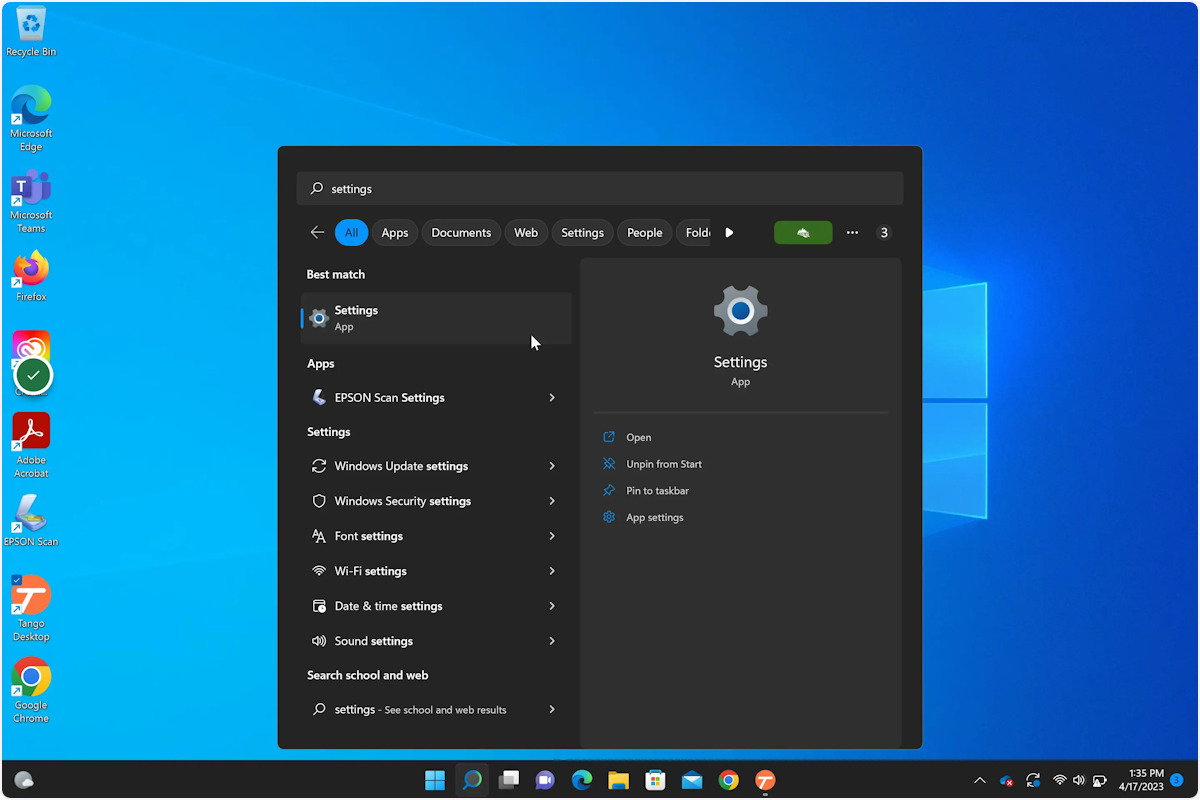
2. In the search bar to the left, search and select 'Add, edit or remove other users'
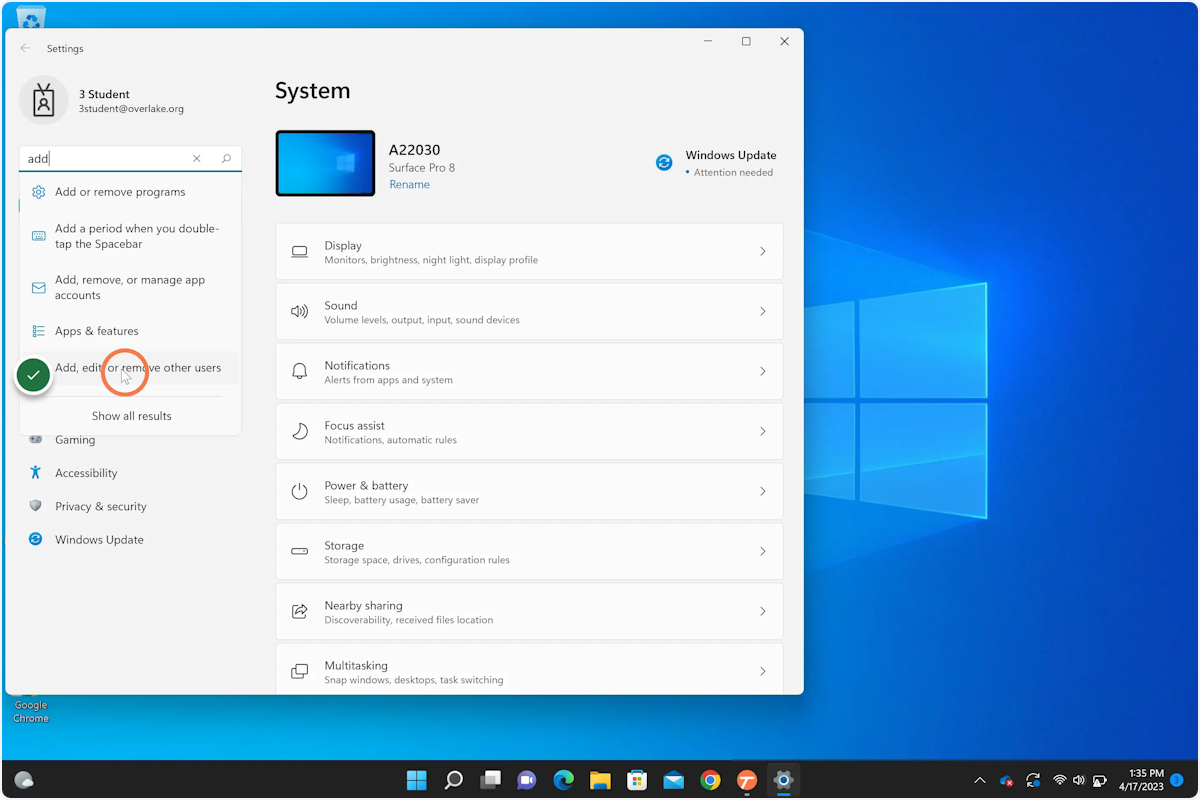
3. This will display all Accounts on the device, if a user is a administrator that will reflect beneath there name.If not select the down arrow to the right to of the account, this will provide more options where you will see the option to 'Change account type'
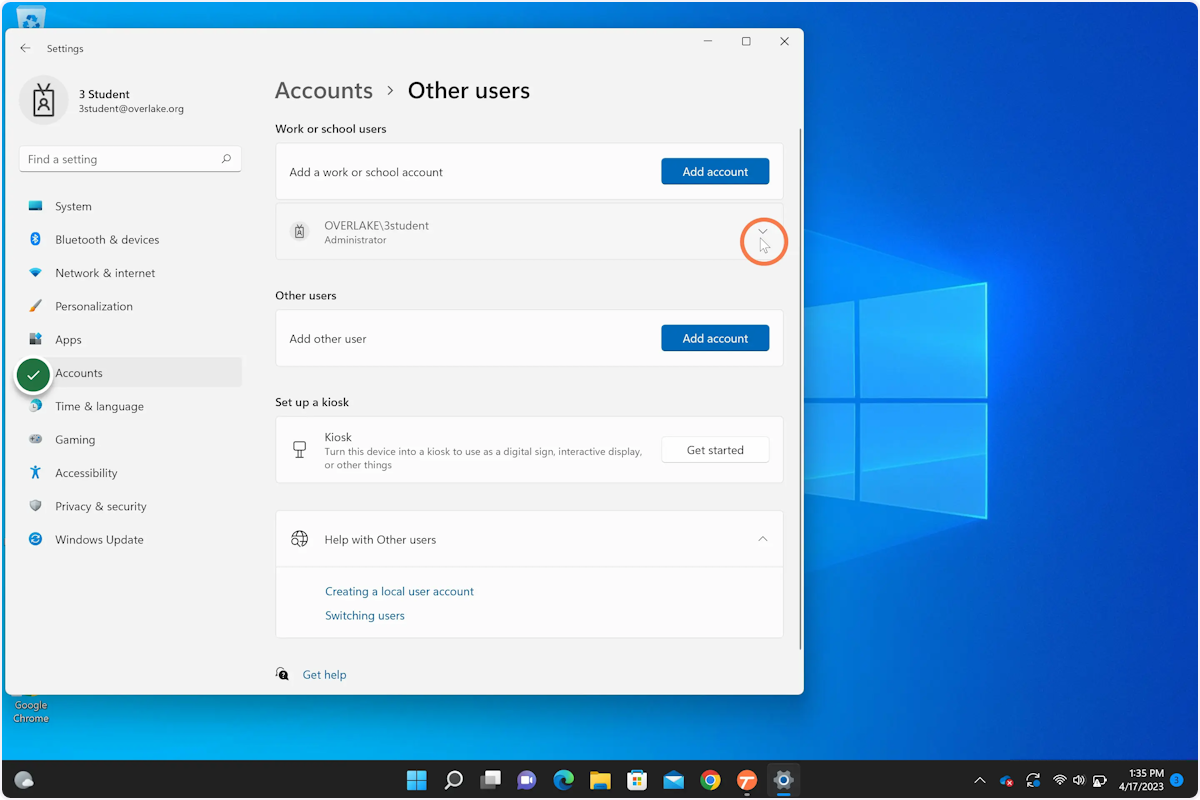
Ability to add an Administrator
If there is already an Admin on the device, you will need to sign into that account to add another admin