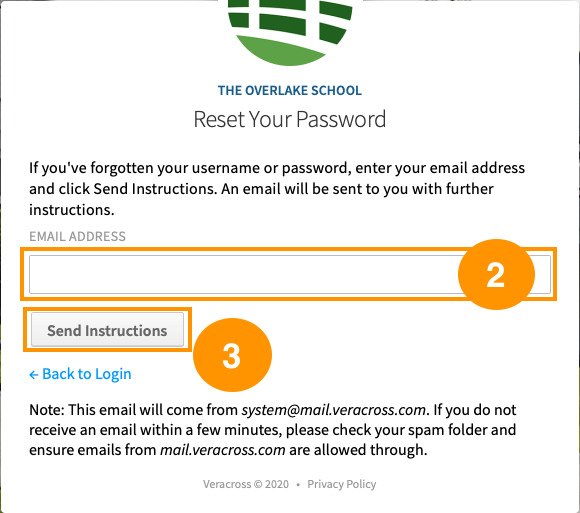Go to your Veracross Portal
Navigate to your portal by clicking here - Overlake Veracross Portal
Click on Can’t access your account [1] just below Username and Password.
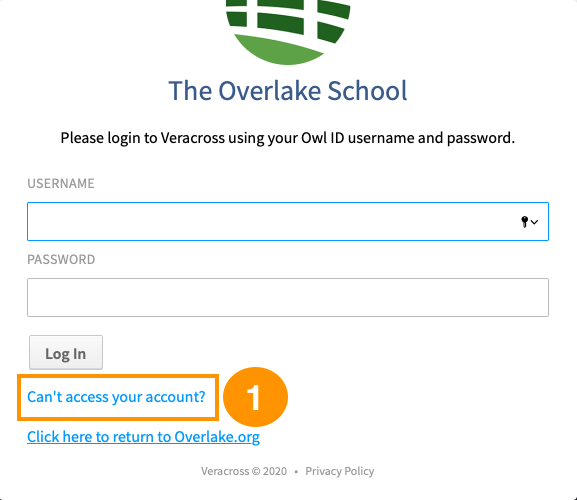
Provide your email
On ‘Reset Your Password’ page, enter your personal email address[2] that's linked to your Veracross account then click on Send Instructions[3]. If you forgot your email address, please reach out to Tech office at tech@overlake.org.