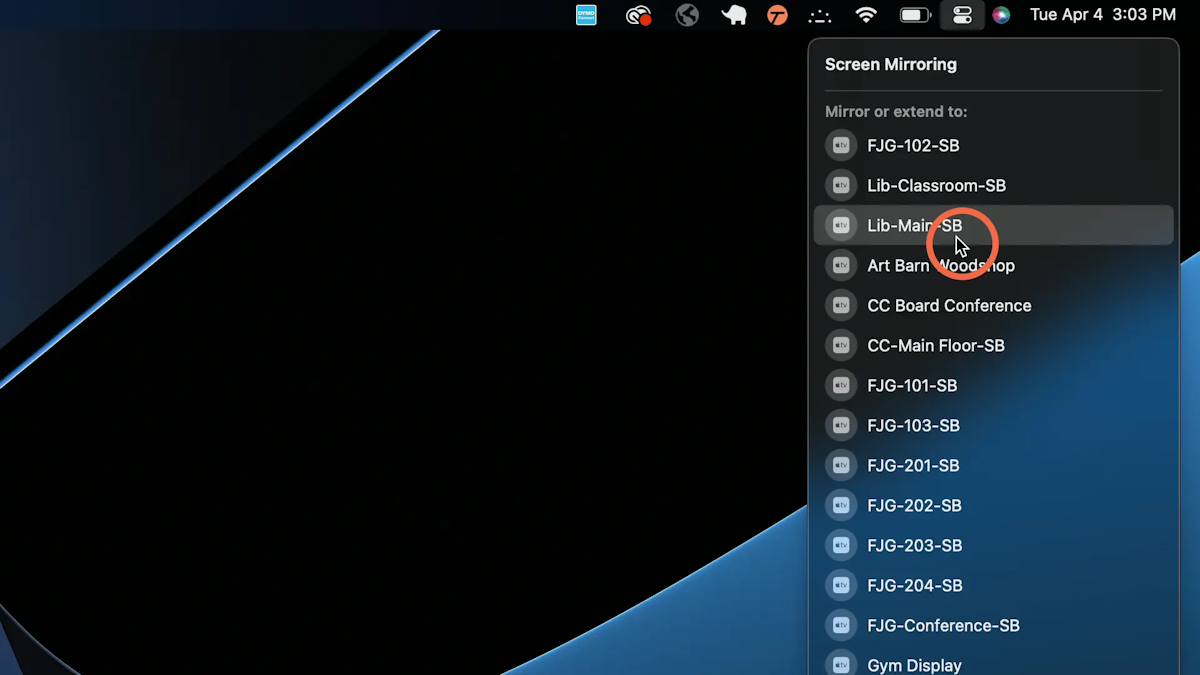Step-by-Step Casting Instructions
Specific to Mac, see Windows here:
1. Click on the Control Center
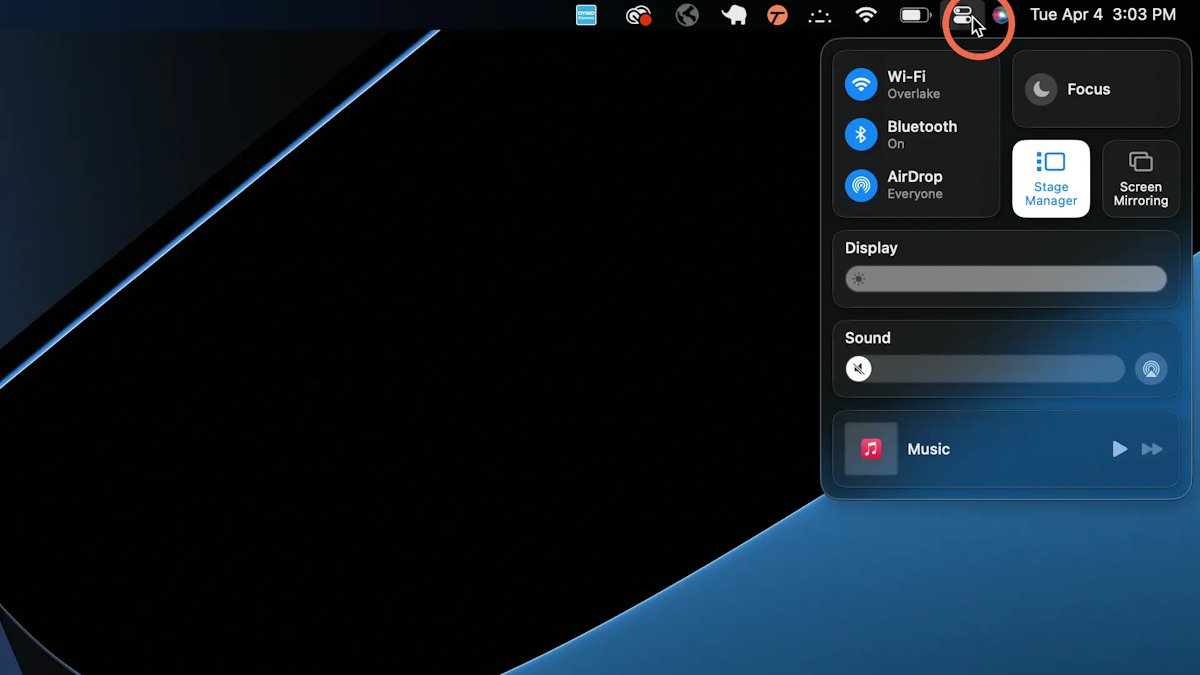
2. Select Screen Mirroring
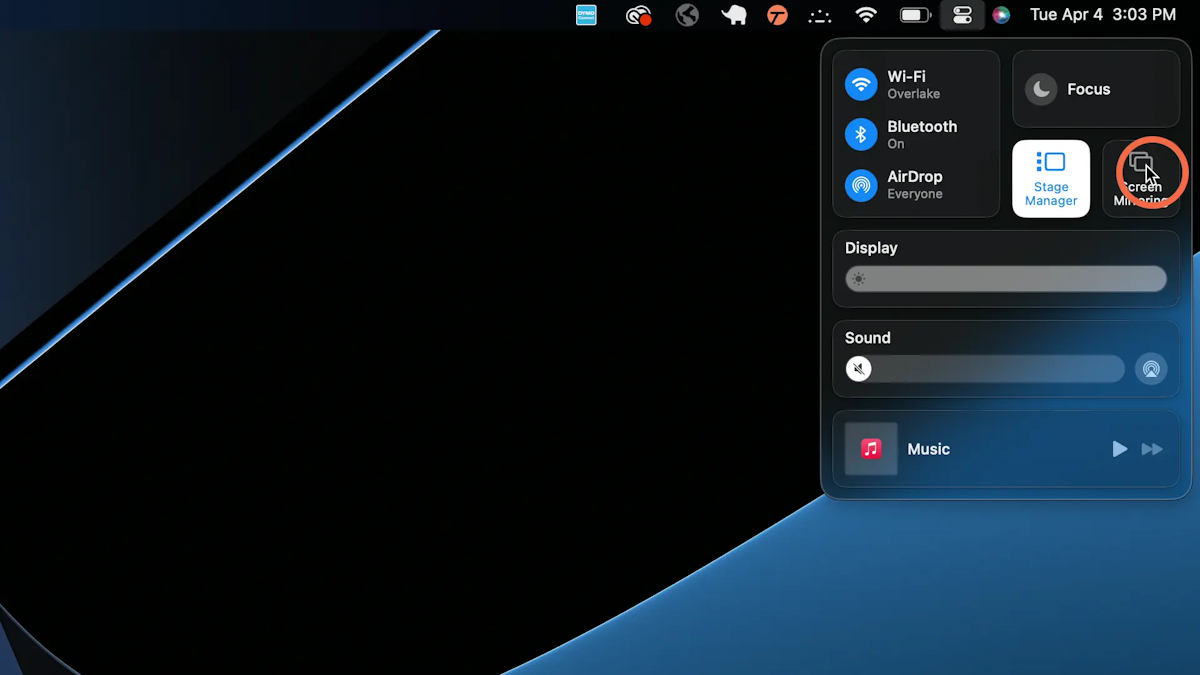
Make sure display is on and input is on Apple TV/ScreenBeam
You will need to provide a pin to securely connect
3. Choose the room/device you would like to use