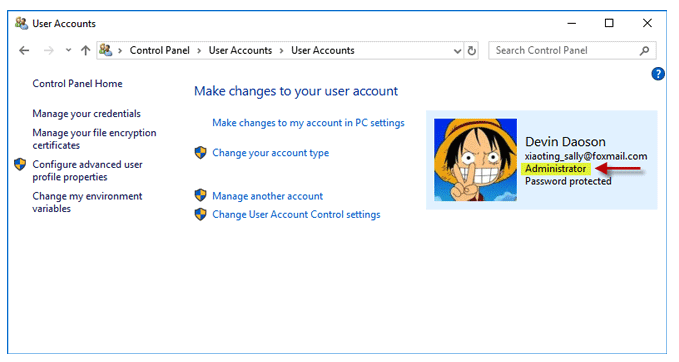Method 1: Check for Administrator Rights in Setting
1. Open Settings (or Win key + I key), and then go to Accounts > Your info.
2. Now you can see your current signed-in user account. If you are using an administrator account, you can see an "Administrator" word under your user name.
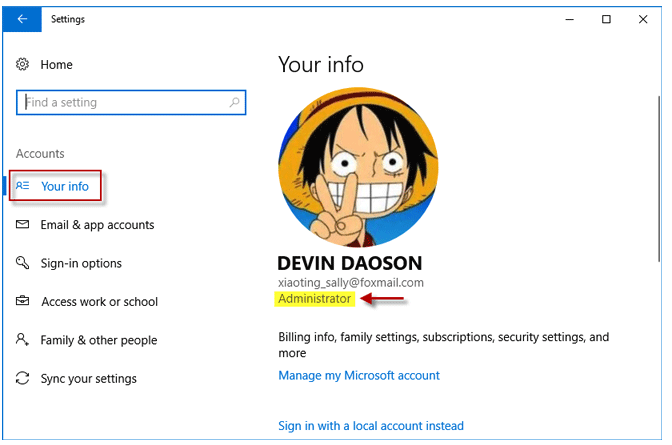
Method 2: Check for Administrator Rights in the Control Panel
1. Open Control Panel, and then go to User Accounts > User Accounts.
2. Now you will see your current logged-on user account display on the right side. If your account has administrator rights, you can see the word "Administrator" under your account name.