Here's how to easily get the latest Zoom
Open your Zoom App/Client and Click on your Profile picture>Click on Check for Updates
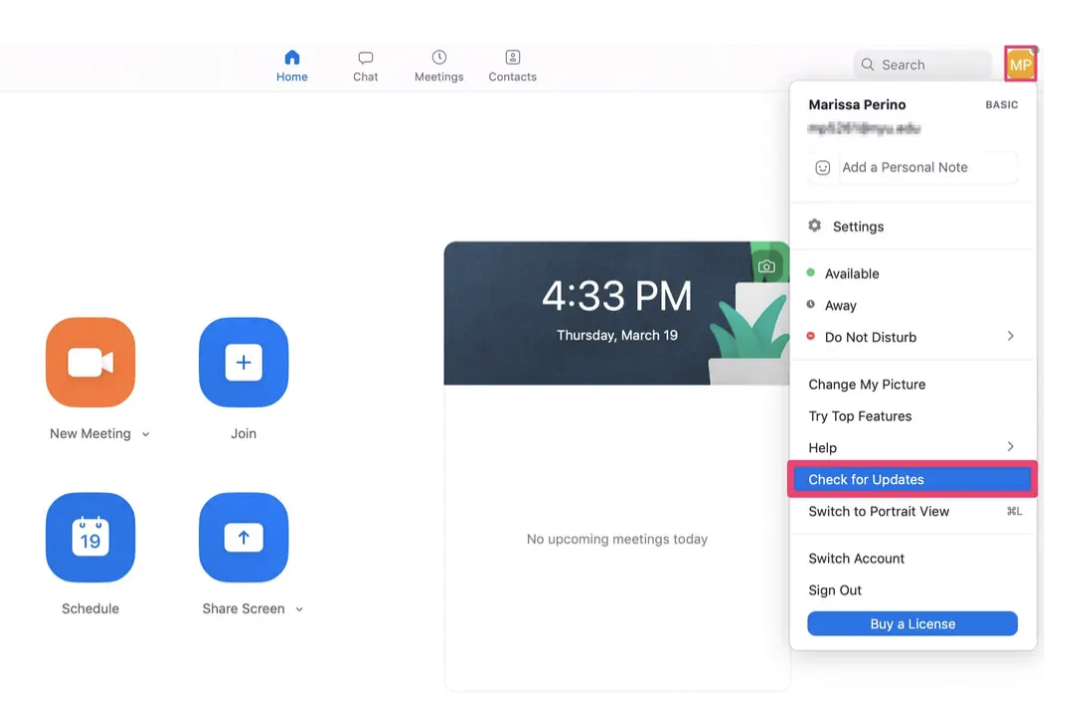
Click here for more Instructions on updating Zoom
Click here to learn which version of Zoom you are on
Important to make sure you log into your Overlake Zoom account
Click here for instructions on how to sign in to Overlake's Zoom account
