At the forefront of all things information and technology at Overlake is our mission:
The mission of Overlake’s Information Literacy and Technology program is to Provide leadership, resources, and structures to develop multi-literate, adaptable learners.”
Who Are We?
The Information Literacy & Technology (ILT) department of dedicated and passionate educators here to help you do your job and teach you to fish for the proverbial fish. Our department is made up of four groups, with a leader of each distinctive area here to help you get things done.
|
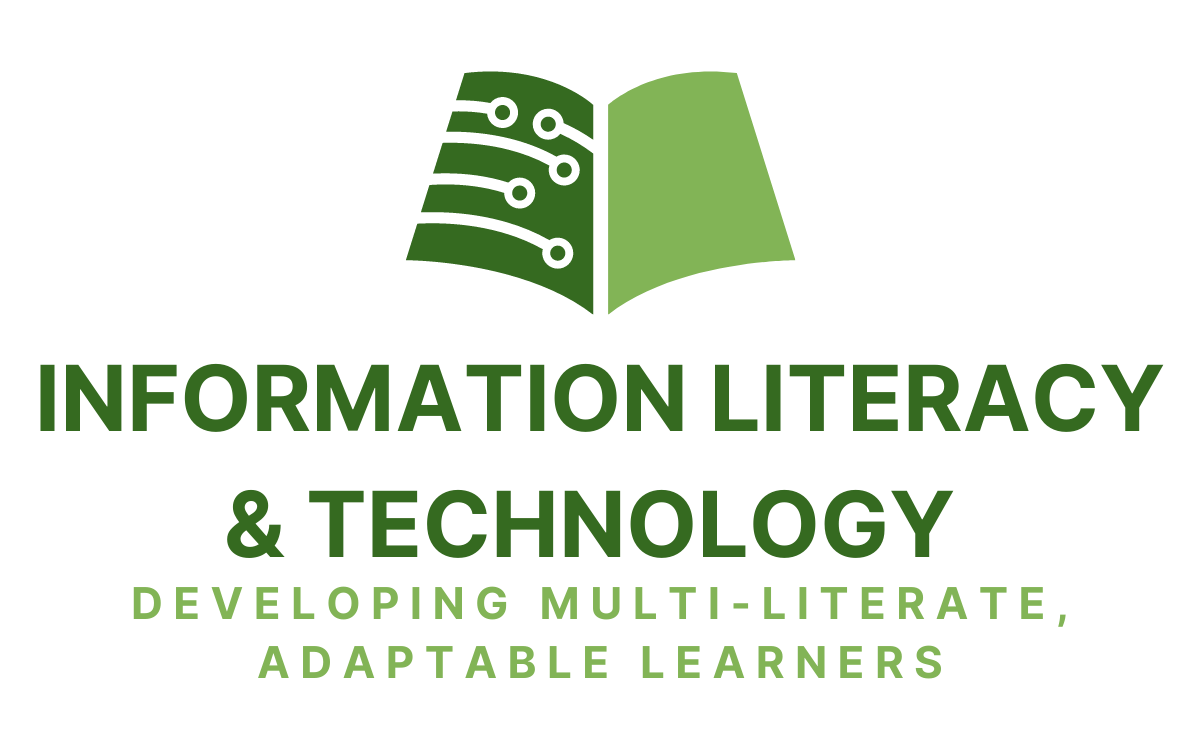 |
Nuts and Bolts
Overlake students are required to bring their own devices since 2015 - read more about the BYOD device requirements. Students, parents/guardians, and employees are provided with Owl IDs which provide seamless single sign-on (SSO) access to all our tools and services. In addition, we offer our ILT Help Desk in the Library on campus, or via help@overlake.org or 425.602.7007 M-F, 7:30am - 4pm.
Software and Services
As we work to live by our mission and strive to achieve our vision, we have a variety of platforms, tools, and workflows we use to do so. Here is an overview of a few of the major and minor services we use and what they are used for:
 |
Veracross is Overlake's School Information System and serves as our "database of record" for students, employees, parents, alumni, and more. Employees, Students, and Parents/Guardians will primarily interact with Veracross Portals. Learn more about Veracross Portals. |
 |
Microsoft 365 is Overlake's collaboration, productivity, and communication platform across employees and students. Learn more about Microsoft 365 and all it includes. |
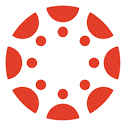 |
Canvas is Overlake's Learning Management System. In use since 2013, Canvas allows us to extend the wall's of our classrooms and to seamlessly continue learning outside the physical classroom. Learn more about Canvas at Overlake. |
 |
Papercut is Overlake's print management service. Adopted in 2019, Papercut allows more secure print jobs and the ability to print anywhere around campus. Learn more about Papercut's abilities. |

|
FlintK12 is the school's AI platform for teaching and learning that we rolled out in the spring of 2025. All students and teachers have access to Flint. You can access it through Canvas or their website. Use "sign in with Microsoft" and log in with your OwlID. |
 |
Magnus Health by Veracross is Overlake Health Record Management System. Parents will use the system to submit and manage their student(s) health records, and employees will access the system to access emergency forms for trips, Project Week, and more. Parents and Guardians can visit the Overlake Health Hub to learn more. |
 |
Vidigami is Overlake's media sharing platform. Adopted in 2016, Vidigami has tens of thousands of photos neatly organized by school year and function dating back to our founding in 1967. Visit Vidigami or contact info@overlake.org to get access. |
 |
Paylocity is Overlake's human resources portal. Paylocity is where employees can request time off, check benefits information, view contracts, and view Overlake's employee handbook. For information and help on Paylocity contact Sean Clark.Access Paylocity through the Apps tab in the Vercross Portal. |
 |
There are dozens of other tools in use at Overlake depending on which department, division, or constituency you find yourself working with. |
Where's my Overlake "one-stop shop" bookmark?
All Overlake employees, students, and parents/guardians should use the Veracross Portals at https://portals.veracross.com/overlake as their bookmarked starting point. All updated information, subscribable calendars, directories, and easily accessible links and resources are all linked from there for all members of our community.
Notice / Wonder
During Owl In, we'll run a quick activity for you to share with us some of what you're noticing and wondering so far. When instructed, please visit and complete this Padlet!
What should I know for my first week at Overlake?
- How to use my Owl ID, rest my password, and use multi-factor authentication.
- Where to access and save stuff.
- How to use Overlake communication tools like Outlook and Teams.
- How to find and access Overlake calendars and schedules.
- How to print.
- How to access Canvas.
- How to access and bookmark the Veracross Portal.
- How to get help and find answers.
- How to use my office/classroom technology like projectors, audio, etc.
Where can I dig in?
Here are a few places to get started digging deeper into various Overlake tools and resources:
- Start here -->How To: Overlake Technology Basics
- What do I need to know to launch my Canvas courses for the new year?
- How do I get started with Microsoft Teams? (Employees and Students)
- How do I get started with Axiom? (Support Staff)
- How do I get started printing? (Employees and Students)
- Where do I store my stuff? (Employees)
- Overlake's Calling and Phone System (Employees)
- Finding Success with Overlake Technology (Students)
Here are a select few additional resources that are helpful to explain some of the expectations and policies around technology, teaching, and learning:
- Instructional Technology Expectations for Teaching and Learning (Employees)
- Instructional Technology Competencies Checklist (Employees)
- Overlake's AI Philosophy (Employees and Students)
- Overlake Online Learning Expectations (Employees and Students)
- Security and Privacy at Overlake (Employees and Students)
Need additional help?
Coming soon! Please contact help@overlake.org with questions, and in the meantime, please browse wise.overlake.org for answers to any questions you may have.